
This is a great little technique you can use to give your subjects a little “pop” and really make them stand out from the background. It’s all done in-camera and takes moments to do.
I took these on a very bright, sunny day with no cloud cover. Normally I hate working in this kind of light as it is far too contrasty.
If you’re interested in how to create images like this, hit the “jump” to the full article.
Equipment
To create this look you will need a flash gun and preferable a way to trigger it remotely. This can either be via a wired connection or a radio trigger. I used a radio trigger because that’s what I had to hand. I’ve not tried this with the flash mounted on the hot shoe but it should still work. The results will be quite different though owing to the subject being lit from the axis of the lens.
Step 1 – Setting the base exposure

The base exposure will be determined by two things: the amount of ambient light and the synch. speed of your flash. To get this type of shot you need to be able to underexpose the background by about 1-2 f-stops and then provide enough light from the flash to correctly illuminate the subject.
With the camera set to Manual mode, dial in your ISO and set your shutter speed to your flash gun’s synch. speed. For these shots, I used ISO50 and set the shutter to 1/200th. It was a very bright afternoon when I took these shots and I needed an aperture set to f/10 to pull the ambient down.
Things to look at:
Background – ensure that you are happy with the background. It will be darker and more saturated as it is underexposed. The can lighten/darken the background further by adjusting your aperture and ISO settings. Don’t set the aperture too small or you will require more light from the flash and a speedlite can only deliver so much.
Foreground subject – as I’m only using a single flash for this I need to rely on the ambient light to provide the fill on the subject. The subject will not get any darker than this so if you need deeper shadows you will need to change something.
On this shot I have some hasty highlights on the camera-right side of the face. Given the strength of the sun when I took these shots I knew there was absolutely no way I could correct this with flash. I didn’t have a reflector with me so Isimply adjusted the pose to remove them (see next shot).
Step 2 – Adding the flash

Set the flash to Manual and guess the setting. I normally start around 1/8th flash power and adjust it up and down from there depending on what I see on the LCD. All the other settings in the camera were the same. I still had ISO50 with a shutter speed of 1/200th as before and left the aperture at f/10. I held the flash in my left hand, at arm’s length, and pointed it at the subject.
Things to look at:
Study the exposure on the subject. You don’t need to worry about the background now as that won’t have changed unless you’re working close to sunset.
With 1/8th power the subject was a little bleached for my liking. To control this you have two options: move the flash or reduce the power. My arm was at full stretch so I went with the second option, reduce the power to 1/16th.
Notice also how for this shot I had arranged the subject with her back to the sun? Her face was now completely in it’s own shadow and those nasty highlights have been completely removed.
Step 3 – It’s a wrap

Don’t be afraid to have fun 🙂 This was a fun beach shot so why not add a little humour to the shot too? Play around with the pose to add some life and energy to the shot. You don’t need to worry about sublect blur as she is frozen by the flash. In slightly more technical terms, the sequence is as follows.
1. Shutter opens
2. Flash fires and lights the subjects for a few microseconds, burning her image onto the sensor
3. The shutter remains open allowing the background to burn in
4. The shutter closes.
What you are seeing here is actually two exposures being made simultaneously. The first is controlled by the aperture and the flash duration, the second by the aperture and the shutter speed.
To lighten/darken the subject, add/reduce flash power
To lighten/darken the background, decrease/increase the shutter speed (you’ll need to stay at or below your synch. speed though)
To lighten/darken the entire image either increase/decrease the aperture or increase/decrease the ISO.
(NB by increase the aperture I mean select a smaller number to increase the size of the hole the light shines through)
Step 4 – Go and try it!
And most importantly, have fun.
Summary
This is a great technique for adding a different look to your images and can be used in lots of different situations. You don’t really need much equipment either other than a camera that can support manual mode, a flash you can adjust the power of and can hold at arm’s length.
This technique takes minutes to set up and the results can be great. The images I’ve posted with this article have had no work in Photoshop other than adding the copyright text to them.
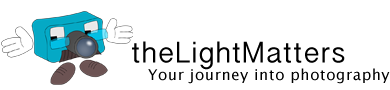

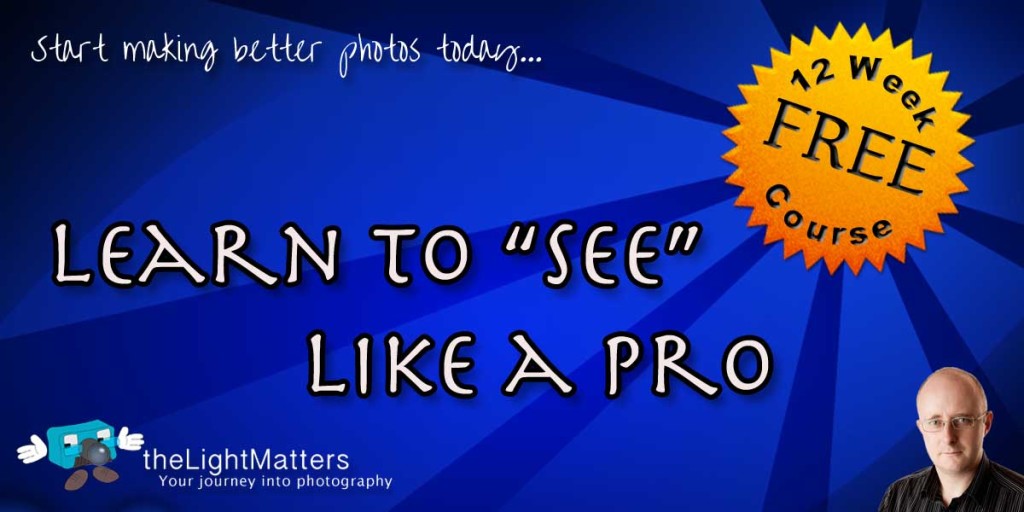
[…] create this shot I used a slight modification to the “Popping a little flash” tutorial. The procedure is very much the same apart from the addition of a couple of gels. Not to the […]
[…] This post was mentioned on Twitter by . said: […]