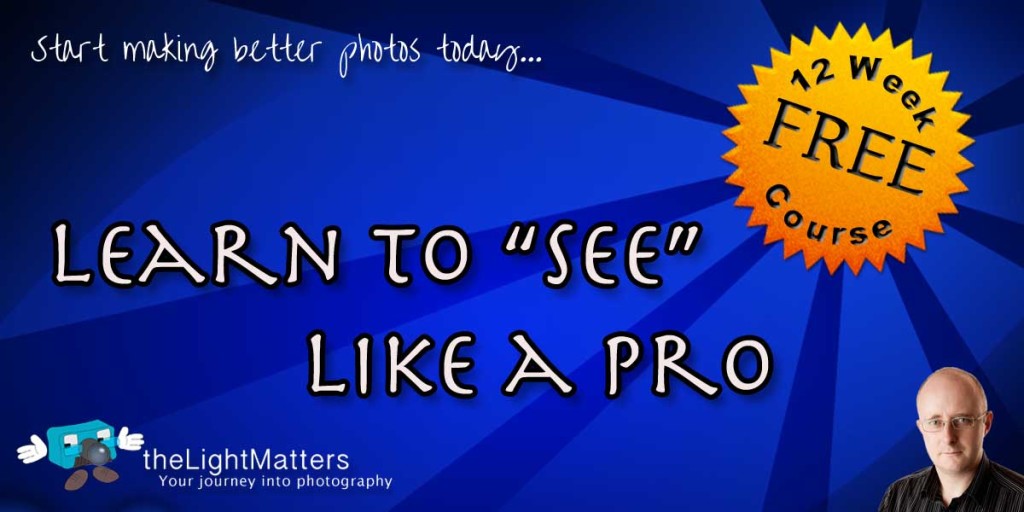Following on fom my previous posts here and here about in-field backup and in particular the solution I have opted for, today I had the opportunity of testing it out in anger.
As I write this post, I’ve just returned from a day shooting Big Cats in deepest, dakest Kent. And I really do mean “deepest” and “darkest” owing to the weather.
With freshly charged NiMH batteries, a stack of compactflash cards and two bodies I proceeded to put the device through its paces. After each shooting session I swapped the cards and backed them up onto the drive. It isn’t the fastest solution but it worked admirably, even when I went out for the final session of the day and had the unit backing up whilst in my pocket. The cards from the final shoot I backed up in the car during the journey home. It performed faultlessly throughout the day.
I did discover one unforeseen benefit of using this device, and that is the ease by which the images can be loaded into Lightroom. Plugging thebackup drive into the PC allowsall the images from the day to be imported and processed in one go rather than having to swap out the media cards.
This suits my workflow very well as I rely on the import processing capabilities of Lightroom quite heavily…
- Copy the image to the local hard disk
- Rename the image according to the shoot date and theme
- Apply my standard metadata settings (e.g. copyright notice, contact details, global keywords etc)
- Keywording withe client/shoot details
- Apply capture presets
- Backup to the NAS.
Getting back to the topic of this post, I would say that today has proved a great success. I’m still a little nervous of losing battery power but I can work around that and with two drives the risk if a total failure is somewhat mitigated.

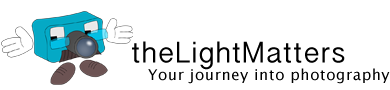

 Needless to say, I jumped at the chance when asked to take part (on the condition that I didn’t actually have to run anywhere :-)) seeing this as a fantastic opportunity of gaining that all too precious commodity: experience. In hindsight it also proves that
Needless to say, I jumped at the chance when asked to take part (on the condition that I didn’t actually have to run anywhere :-)) seeing this as a fantastic opportunity of gaining that all too precious commodity: experience. In hindsight it also proves that