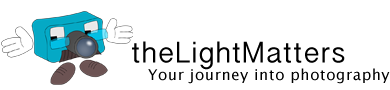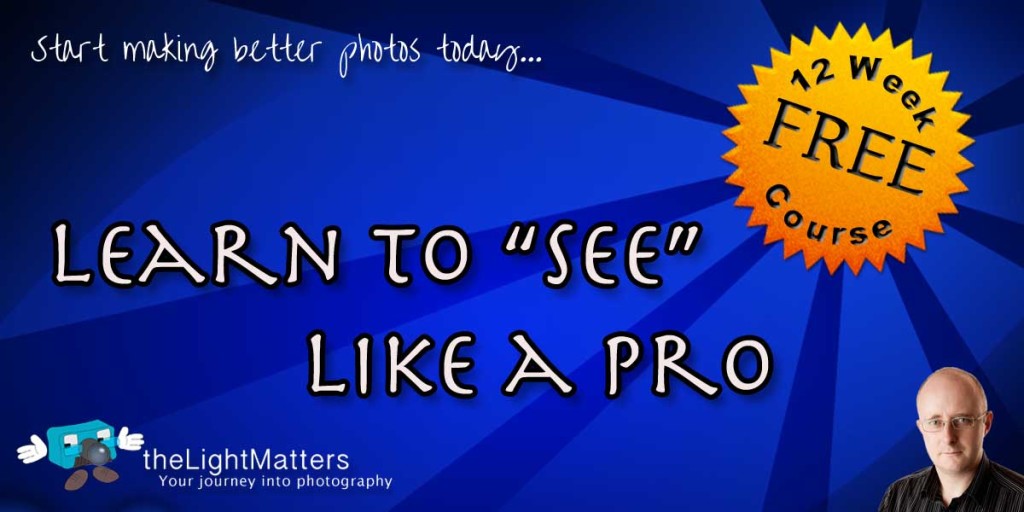Had a fun afternoon yesterday covering the Nokia 5k Fun Run in London and all for a good cause too. All the images are available on ovi.com, here: http://share.ovi.com/album/Nokia5k2009.UKLondon5K2009. All mine are tagged with QTPortraits.
 Needless to say, I jumped at the chance when asked to take part (on the condition that I didn’t actually have to run anywhere :-)) seeing this as a fantastic opportunity of gaining that all too precious commodity: experience. In hindsight it also proves that Marc Gamble‘s podcast about the Education Spectrum although this could be argued an accident rather than by design.
Needless to say, I jumped at the chance when asked to take part (on the condition that I didn’t actually have to run anywhere :-)) seeing this as a fantastic opportunity of gaining that all too precious commodity: experience. In hindsight it also proves that Marc Gamble‘s podcast about the Education Spectrum although this could be argued an accident rather than by design.
This was my first attempt at event photography and a real eye opener too. It was also a good excuse to practice some of the techniques that we covered on the Wedding Seminar a couple of weeks ago, both at capture time and in post. I find it quite odd, although hardly surprising, that two distinctly different genres such as Events and Weddings share so much in common.
So what did I learn from the afternoon?
As always, I took far too much kit with me so I seriously need to get a smaller bag. Nevertheless, I’m happy with my lens choices and body combinations…
The pre-run shots were all taken on the 5Dmk II with the EF16-35 f2.8L. Why? Because we were inside so I needed to shoot at f2.8 but simply didn’t have the room for the much longer 70-200. The room was fairly large for an office but with over 50 people in it suddenly became very, very small indeed. Given the available light and space the group shot was way beyond the capabilities of the EF24-105 f4L. If I had had the EF24-70 f2.8L that may have been a better choice, especially for some of the pre-run portraits. The 16-35 meant I needed to get a little too close and some of the subjects were intimidated. Lesson learned there I feel.
I’m not too happy with the group shot. The lighting in the room was terrible, typical office flourescent tubes that cast heavy shadows under the eyes. Switching them off solved that little problem but if you look at the image you’ll see that camera right is very “hot” whereas camera left is quite dark. The reason? Simply that the room had a large glass wall along one side (camera right) and that is the light from the flourescents in the corridor. Camera left has very small windows so there is almost no daylight in the room to speak of. The corridor also had lime green walls that have given me a real headache with the colour balance. If I were to take this particular shot again I’d either move everyone 90 degrees to the left or right, find a different location (preferably outside) or use flash. Flash will probably bring its own problems along with it too. I’d like to hear how any of my readers would have tackled this situation. There is also the distortion introduced by the lens, even when shooting at 20mm, exagerating the people at the periphery of the frame.
 This was by far the biggest group I’ve ever shot. And was extremely easy to set up. Maybe they were just being co-operative? The group shot was the one thing that put me off shooting weddings 25 years ago when I was first asked. This was very easy to set up and shoot, although on closer examination I had missed one person on camera right. I also took three shots to give me enough material should anyone not be looking in the right direction. In the shot above, I did indeed have to graft someone’s face from another frame but it isn’t too noticeable.
This was by far the biggest group I’ve ever shot. And was extremely easy to set up. Maybe they were just being co-operative? The group shot was the one thing that put me off shooting weddings 25 years ago when I was first asked. This was very easy to set up and shoot, although on closer examination I had missed one person on camera right. I also took three shots to give me enough material should anyone not be looking in the right direction. In the shot above, I did indeed have to graft someone’s face from another frame but it isn’t too noticeable.
For the race proper I was covering the finish line and chose to shoot with my EF 70-200 f2.8L IS lens on the 5DmkII. Was the body a hindrance with only 3fps? Not in the least. I bagged some great shots. A couple of the earlier ones are a little soft, but changing from ISO200 to ISO800 helped to keep the shutter speed down and IS mode 2 meant I could track the runners as they came in. I also had my trusty old 20D with the same EF16-35 f2.8L I’d used earlier in case a large group came in together. To be honest I didn’t really need it this time and only too a few shots of the runners warming down as a group.
In fact, the race was very easy to cover. I was somewhat restricted as I was stationed at the finish line and not a mobile as the other two photographers but this was perhaps more of an advantage. I found a good spot under some trees on Blackfriars Road with a relatively clear view up to Southwark tube station and just sat in waiting until they arrived. There were a few people around but nothing like the crowds that one of the others had to contend with by the London Aquarium. The runners were very easy to spot with their white Nokia t-shirts so it was just a case of bagging them as they arrived.
And so on to post processing…
In total I shot 314 images during the event. Pre-filtering reduced this down to 124 picks and processing brought this down further to 112.
I’ve been refining my workflow based upon the knowledge I gained through the Wedding Seminar and this is certainly the fasted I’ve managed to develop a set of images from a shoot of this size.
- Downloading ~ approx. 1 hour to download the images from the flash cards. All carried out in LightRoom as a catalogue import but I also had it add the QTPortraits’ copyright and the global keywords.
- Picks ~ 1/2 hour. All done through the Library module in LightRoom but I have adopted a different selection strategy…
- Reject fuzzy or out of focus shots. No question. They’re not salvageable.
- Select the keepers. Criteria: do I like the shot?
- Skip (i.e. don’t flag or reject) all the rest
- Pre-process ~ 2 hours
- White balance ~ Treat an image, synch. across the remaining images in that sequence. Move on to the next image.
- Crop
- Exposure and treatment
- Noise and Pre-sharpen ~ Image by image basis
- Tidy up
- Render to PSDs for processing
- Post Process ~ 8 hours
One trick I found that really sped things up was to open a batch of images in PhotoShop rather than doing it one by one. To go from LightRoom to PhotoShop I had been selecting the image, hitting CTRL-E to open in PhotoShop making the edits and then closing the file but this was painfully slow. By selecting a group of images in LightRoom (e.g. an entire row in Grid View) and opening them all simultaneously made a huge difference. It may have taken a couple of minutes to load the batch but I could then process 9 images in about 15 minutes. The last 50 or so images that I worked on went through significantly quicker than the rest.
Not all images can go through the processing pipeline at this rate though. There were a few images where I had to pay special attention, e.g. to swap heads/faces with another image or remove some extraneous object growing from a gentleman’s ear. The inside shots were all tricky too owing to the flourescent lights and lime green walls giving a truly horrible colour cast. Several of them required custom curves adjustments to bring the colours back. One or two were worthy of a little extra attention purely because I really liked the image.
Was it worth the investment of time? I think so. The shots below show a typical before and after. The “before” is literally as the image came off the flash card. The “after” shot has been through both LightRoom and PhotoShop.


The “before” shot is far too dark, probably due to the white t-shirt fooling the meter even with a stop of additional exposure compensation. Note to self, next time use 2! That aside, the shot is far too flat and soft. The auto colour balance is totally wrong and there are a whole host of other issues too.
The “after” shot has hopefully corrected much of this but is still not perfect. Given that the total edit time for this shot is 2.5 minutes, I can live with it. And that is the beauty of presets and actions 😉
Have fun,
Gavin