
I’ve not owned a printer for nearly 10 years now. I used to have one. Two in fact. Both inkjet printers and both worked reasonably well, producing acceptable prints when I needed them. Mainly documents rather than full colour, continuous tone photographic prints though.
I gave up on owning one all that time ago for a variety of reasons. Mainly the cost of the cartridges which always seemed odd that a new printer was less than a set of replacement inks although I do understand why that is. The cost though was further exacerbated by the continuous drying up of the cartridges owing to the central heating.
Another reason was the inability to print what I wanted. The printers I owned previously could not print a full bleed A4 page, always requiring a margin that more often than not required trimming. As for envelopes, forget it! The number of envelopes I wasted trying to print decorative designs for my Christmas cards was unbelievable. They simply wouldn’t feed properly at all.
In the end I gave up owning a printer. But that has all changed now.
A few days ago I instead in a new printer for my office. With the new line of greeting cards I’m looking to produce and sell I needed a means to offer the customer a very quick turnaround for low volume sales. The only practical solution I could come up with being to print them in-house rather than rely on third parties. I could send them out but I wanted a next day serviced for clients ordering by 4.00pm. For this I needed my own printer.
Researching the market when I went to Focus on Imaging back in March I was amazed at how far printing had advanced over the last 10 years. The print quality of some of the devices was extremely high and as near to a photographic print as I had ever seen. With a good paper and the right ink set it was entirely possible to print my own cards for sale.
In the end I opted for the Canon Pixma Pro9000 Mark II. Not the newest device on the Market but very competitively priced. I would have loved to have had the new Epson R3000 but at over twice the price I paid for the Canon it was never in the running really. Neither was Canon’s 9500 for a similar reason.
Early tests on this device have been very good. Comparing my own prints against those of a professional lab, for the same image, and there is hardly anything to choose between them. I’ll need to run a cost profile for a true price comparison but for low volume work the P&P is a big hindrance for the lab which offsets the cost of the ink, the price of the paper being very similar.
So far so good. I’m very impressed with the printer I chose. The quality of amazing and the price is comparable to a lab for low volume work. At less than half the price of the Epson I’m really pleased.
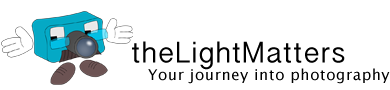

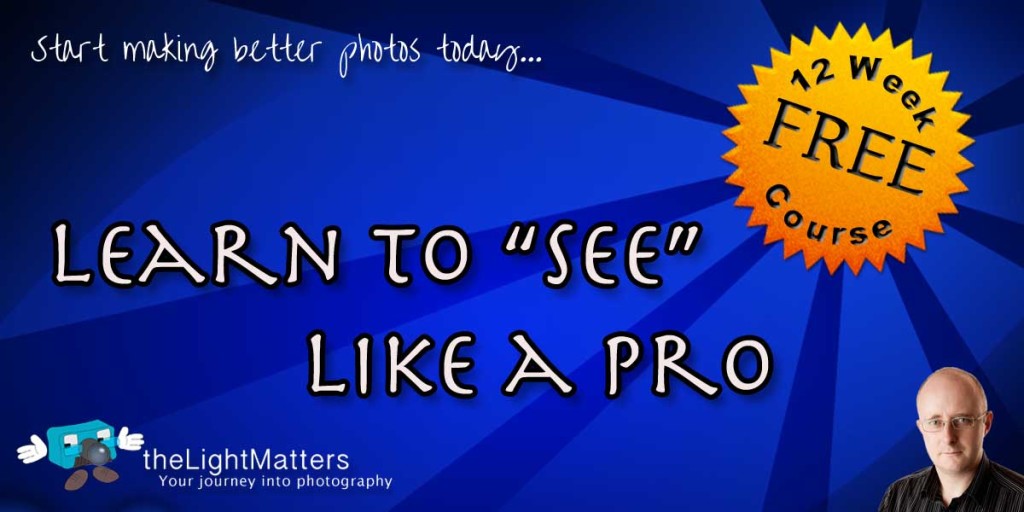
[…] on from yesterday’s post on printing I wanted to share my experiences about the challenges I faced networking my new printer. The goal […]