This is one of those little jobs that I’ve been meaning to do for ages and as yet hadn’t managed to make time until now. It’s time to spring clean my hard disks by migrating my image data to the NAS. Especially for my QTImages files. The ones for QTPortraits and QTWeddings are already backed up and the repositories are smaller but growing at an alarming rate with each photoshoot.
My QTImages repository on the other hand is a different matter. It spans more than 5 years and 10’s thousands of images. All that adds up to a lot of gigabytes to move around.
The data currently resides on two different drives: the working drive and the master repository with a lightweight CM tool managing the interactions between the two. The plan was that if either disk went down I would still have a copy of the files. It works too. It’s simple, convenient and by virtue of the CM tool I had an automatic backup created for me each time I finished working with a file. Neat.
That was before the 5DmkII arrived.
I’m now consuming disk space at an alarming rate. My PSD files now frequently gross 400MB so keeping every version of every image file is no longer practical. To be honest it probably wasn’t really necessary to begin with and I don’t recall a single instance where I’ve needed to recover an old version of an image.
With the introduction of new tools such as Lightroom and the NAS it’s also time to spring clean my capture and archive workflows. The aim is to reduce storage requirements, particularly on my main work disks, and reduce workflow bottlenecks. The former is particularly important as we move through the wedding season. I seriously need my work disks free from clutter and files that are ripe to be moved out from primary to secondary storage.
Of course, the big test of faith will be whether I trust the raid array enough to remove my original data.
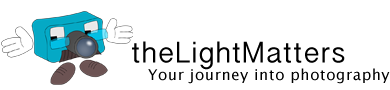

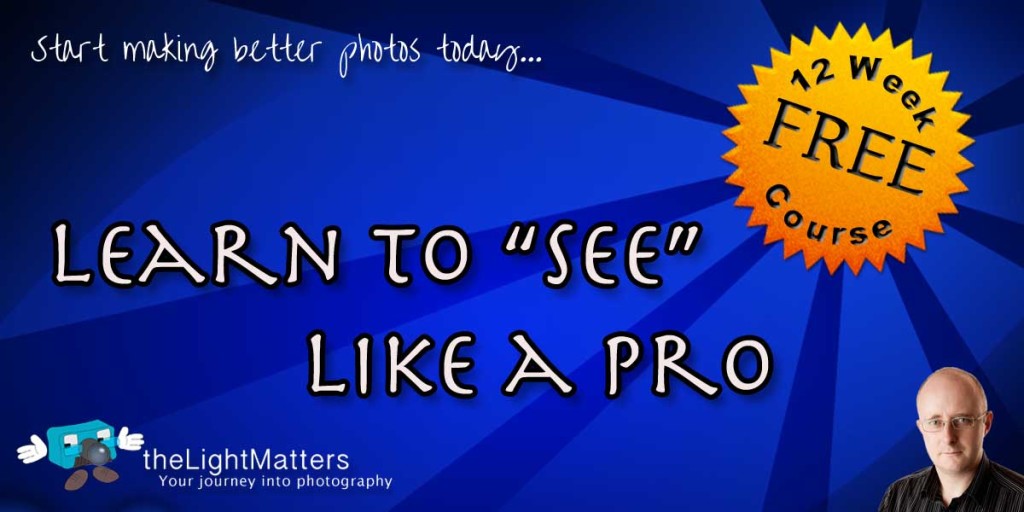
Believe it or not, since I wrote that post I’ve archived nearly 150GB of image files for QTImages. Small wonder my disks were getting very full and the laptop was slowing down a bit.