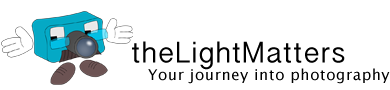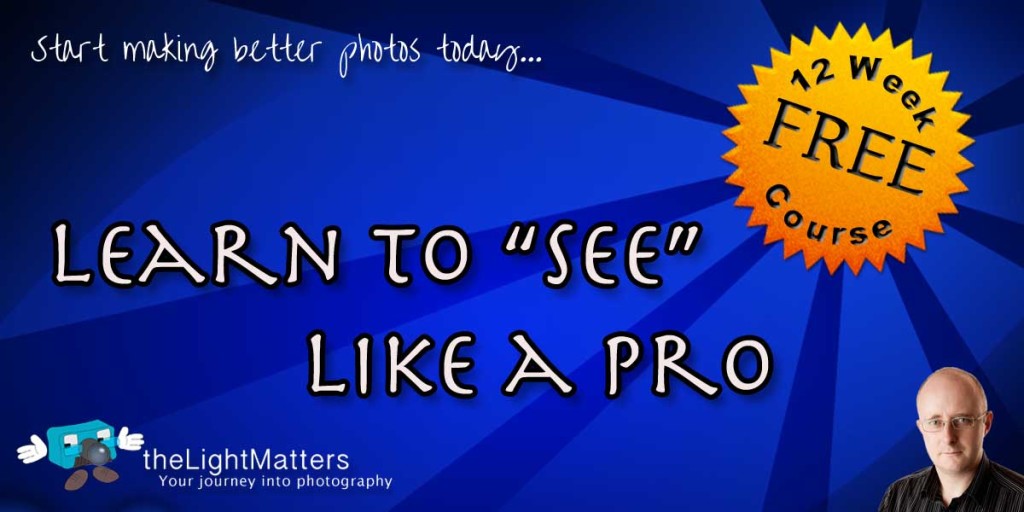Here is a another lesson I’d like to share with my reader: write protect the card when full. Why? Click the link to find out…
After yesterday’s shoot the model asked if she could have a look at the images on the camera whilst I was putting the studio lights away. In my niaivity I passed the camera over to her and and showed her how to cycle through the images. What happened next – you guessed it, when I came to upload the files onto my server today I found that the card only had half the images I was expecting.
What must have happened?
Case 1: she accidentally hit the erase all feature and cancelled it before we lost the lot
Case 2: she weeded out the ones she didn’t like.
Case 1 worries me the most and could have resulted in a completely wasted session but in this instance, I rather suspect that case 2 is the most probably cause. Believe it or not, I’m not too concerned about this as it has saved me time filtering out unwanted images, reduced the number of files I need to process and reduced the disk space requirements for holding them for the timebeing.
This is a vaulable lesson though and in future I’ll be write protecting the card before anyone gets access to it in future. Just imagine what the possible consequences could have been, had this been a wedding and one of the guests had wiped the card?
All I can say is a big thank you for undelete.
UPDATE…
Just finished recovering with Sandisk’s RescuPro software. It found a total of 157 images had been deleted and worryingly some of them were fantastic shots too, like the one at the top of this post…
Note that this is a straight JPG conversion from RAW with no post processing.