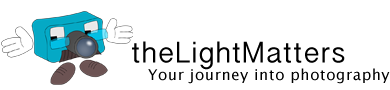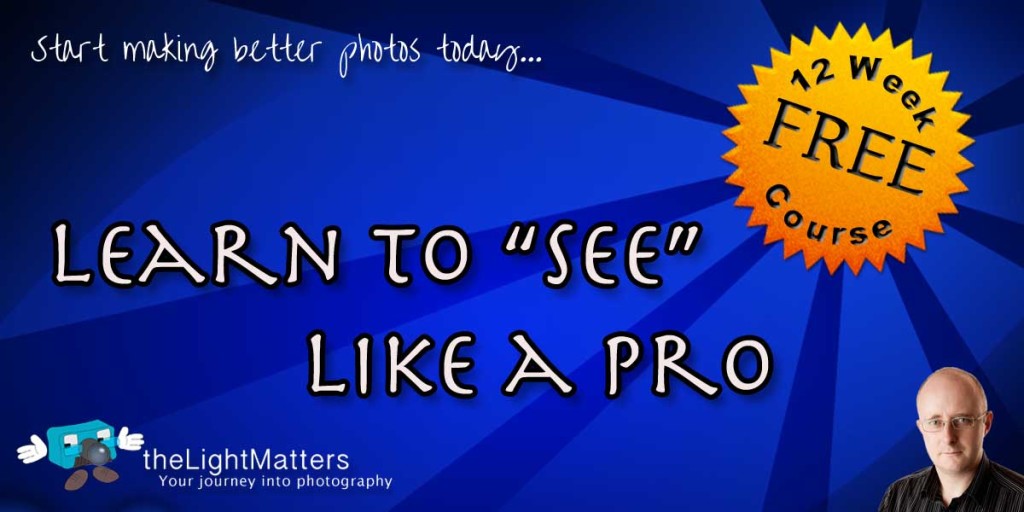I was inspired to write this post after reading about an unfortunate incident that happened to a photographer friend of mine. I’m not going to go into all the gory details here but suffice to say that he was a victim of someone ripping off an image from his gallery in Facebook and claiming it as his/her own work. Needless to say my friend was quite upset about the incident and rightly so.
So, what can be done to protect your images? Especially if you’re uploading them to a website?
To be brutally honest, there isn’t a way to completely protect your images and guard against copying if you’re posting them to the internet. There are things you can do to make it difficult to get a good quality image though.
Assert your copyright
Yes, it can be so easily removed but nevertheless it is important.
Add a copyright watermark to your image
The advantage of this is it travels with the image and takes effort on the part of the other party to remove it. I’m not a legal expert but I suspect that if they have taken steps to remove the copyright watermark and claim the work as their own the penalty will be more severe. After all, in this case there was a specific intent to remove it and so naivity claims will not stand up. There are one or two legal experts that do read my blog and I’d appreciate any feedback on this last statement.
Use the EXIF fields
I always add copyright and other information to the meta data of my images, and set the copyright flag as well. It’s a seamless part of my workflow now as I have a preset in LightRoom that stamps the image and allows me to add keywords. The preset is applied at the point I upload the image from the card so I don’t even need to bother with it any more. Similarly, the camera settings also allow me to set certain meta data fields too.
The downside to this is that a lot of website actually strip out the EXIF when you upload an image. I’ve just checked a couple of my own images on Facebook and all the EXIF has been stripped out, thereby rendering it ineffective.
Image Size and Quality
I’m very careful about image size and quality when I render an image out. If I know that it will be used on the web I’ll normally restrict the size to 400 pixels along the shortest edge and save the image at a lower quality level. The beauty of this is that a 600×400 image is of not much use to anyone. It can be upscaled, and there are some great programs out there to do this. Even so, quadrupling the size to, say, 1200×800 is really pushing it. Again, it isn’t impossible to work with but will take a lot of effort to make a decent high resolution copy, especially if a copyright watermark needs to be cloned and healed away.
The lower quality level also helps, although not as much as one would think. JPEG uses a lossy compression so by saving the image out at a lower setting will actually discard pixels. Repeatedly saving the image will cause degradation. The effect of this can be lessened by setting a higher quality level but the original, discarded pixels will never be recovered.
One additional advantage of smaller resolution and lower quality is a smaller image size. This can help significantly with page loading speeds.
Physical damage to the image
This is commonly employed by some stock libraries. The technique involves drawing two diagonal lines, corner to corner on the image. Another one is opaque or semi-opaque watermarking. Neither of these are infallable but they do put up barriers to unlawfully copying the image.
The big disadvantage to this is that it also affects your intended audience too.
Don’t post it
If it’s a valuable image and you’re really worried about it getting stolen, don’t post it.
Disable right click
Not worth it. Don’t bother as it’s so easy to overcome using drag and drop.
In summary you can only make it difficult for someone to use your work. It cannot be protected completely. After all no matter how clever any system you have is, once the image is displayed on the screen, a simple screen capture will yield a reasonable bitmap image to work with. Furthermore, with modern digital image processing software it is very easy for someone with moderate skill to remove watermarks and other information from the image.
In my opinion the best approach is to use a combination of techniques to introduce a series of barriers to copying and therefore make the image less attractive. Above all, don’t post full resolution images and the highest quality settings.