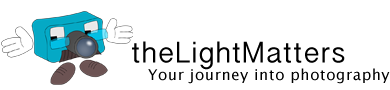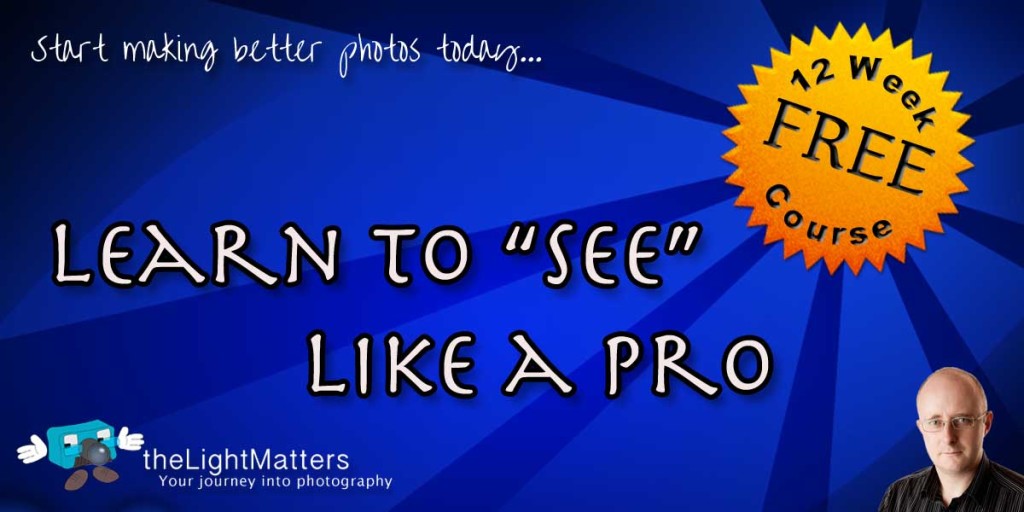Following on from the article I wrote earlier about my Fashion in the City shoot last weekend, I thought it might be fun to demonstrate just how much post processing I’d done to some of the images.
For the most part I do a very light retouch and generally spend only about 2 to 3 minutes on an image. There are excpetions to this of course, particularly where I’m going for a more dramatic look or where the image requires a lot of cleanup. An example of the latter might be for a beauty shot where the model’s complexion might need some attention or there are extraneous hairs that need to be removed. Essentially, for this type of shot anything that can detract from the beauty of the image needs to be worked on. Unless it is a permanent feature and is supposed to be there of course. Sometimes however I might spend a little longer on an image and the examples shown below vary from one extreme to another.
The “Before” image in each of the cases below is literally straight off the camera. I’ve not done any post processing to the image at all apart from a conversion to an 8-bit colour depth and a slight sharpen for screen during the export from Lightroom. That’s it. Nothing else. As you can see in all cases, the images are cold, “flat”, lacking contrast, vibrancy and depth. There simple isn’t any punch or impact. Nothing to hold the gaze of the viewer for that split second longer.
Image 1
This first image has had very little post processing done to it at all. I gave it a slight boost in Lightroom before exporting it to Photoshop CS3 where I did a little noise reduction, tidied it up a bit, added a contrast adjustment and did a little burning to darken the corners.
Total edit time about 3 minutes.